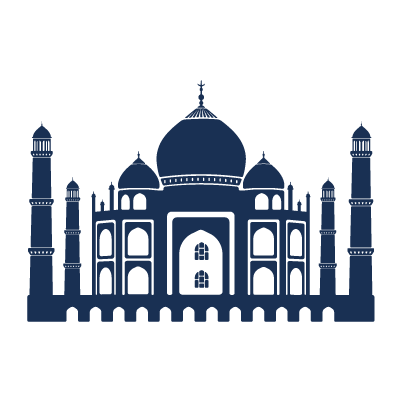There is no answer to the question: ‘What is the A6 size in pixels? The amount of pixels depends on the PPI (pixels per inch) or DPI (dots per inch). The higher the DPI, the more pixels are actually needed to create this A6 size. If you use few pixels then your design will be less sharp than if you have chosen a higher DPI setting.
By default, a setting of 300 DPI is often requested. Because this gives a nice and sharp print on A6 size. But if you want to know for sure how many pixels your A6 size should be made up of, please check with the printer in how many DPI you need to provide the file. Based on that you can calculate the number of pixels.
Calculate the number of pixels with our handy calculator
Make your choice for size, unit and DPI.
How many pixels is an A6 size?
It is not possible to give a standard number of pixels of the A6 paper size. That really depends on the number of PPI or DPI. The higher this number, the more pixels the print file has. And the sharper the printed matter becomes.
A6 size pixels
If you know in how many dpi you need to deliver your printed matter, you can use the table above to determine the dimensions in pixels of your A6 paper size. You can then enter the dimensions in your editing program, such as Photoshop.
Paper size table with the number of dots per inch
| Size | 72 PPI/DPI | 96 PPI/DPI | 150 PPI/DPI |
|---|---|---|---|
| 4A0 | 4768 x 6741 | 6357 x 8988 | 9933 x 14043 |
| 2A0 | 3370 x 4768 | 4494 x 6357 | 7022 x 9933 |
| A0 | 2384 x 3370 | 3179 x 4494 | 4967 x 7022 |
| A1 | 1684 x 2384 | 2245 x 3179 | 3508 x 4967 |
| A2 | 1191 x 1684 | 1587 x 2245 | 2480 x 3508 |
| A3 | 842 x 1191 | 1123 x 1587 | 1754 x 2480 |
| A4 | 595 x 842 | 794 x 1123 | 1240 x 1754 |
| A5 | 420 x 595 | 559 x 794 | 874 x 1240 |
| A6 | 298 x 420 | 397 x 559 | 620 x 874 |
| A7 | 210 x 298 | 280 x 397 | 437 x 620 |
| A8 | 147 x 210 | 197 x 280 | 307 x 437 |
| A9 | 105 x 147 | 140 x 197 | 219 x 307 |
| A10 | 74 x 105 | 98 x 140 | 154 x 219 |
| Size | 300 PPI/DPI | 600 PPI/DPI | 720 PPI/DPI |
|---|---|---|---|
| 4A0 | 19866 x 28087 | 39732 x 56173 | 47678 x 67408 |
| 2A0 | 14043 x 19866 | 28087 x 39732 | 33704 x 47678 |
| A0 | 9933 x 14043 | 19866 x 28087 | 23839 x 33704 |
| A1 | 7016 x 9933 | 14032 x 19866 | 16838 x 23839 |
| A2 | 4961 x 7016 | 9921 x 14032 | 11905 x 16838 |
| A3 | 3508 x 4961 | 7016 x 9921 | 8419 x 11905 |
| A4 | 2480 x 3508 | 4961 x 7016 | 5953 x 8419 |
| A5 | 1748 x 2480 | 3496 x 4961 | 4195 x 5953 |
| A6 | 1240 x 1748 | 2480 x 3496 | 2976 x 4195 |
| A7 | 874 x 1240 | 1748 x 2480 | 2097 x 2976 |
| A8 | 614 x 874 | 1228 x 1748 | 1474 x 2097 |
| A9 | 437 x 614 | 874 x 1228 | 1049 x 1474 |
| A10 | 307 x 437 | 614 x 874 | 737 x 1049 |
| Size | 1200 PPI/DPI | 1440 PPI/DPI | 2400 PPI/DPI |
|---|---|---|---|
| 4A0 | 79464 x 112346 | 95357 x 134816 | 158928 x 224693 |
| 2A0 | 56173 x 79464 | 67408 x 95357 | 112346 x 158928 |
| A0 | 39732 x 56173 | 47678 x 67408 | 79464 x 112346 |
| A1 | 28063 x 39732 | 33676 x 47678 | 56126 x 79464 |
| A2 | 19842 x 28063 | 23810 x 33676 | 39684 x 56126 |
| A3 | 14032 x 19842 | 16838 x 23810 | 28063 x 39684 |
| A4 | 9922 x 14032 | 11906 x 16838 | 19843 x 28063 |
| A5 | 6992 x 9922 | 8391 x 11906 | 13985 x 19843 |
| A6 | 4961 x 6992 | 5953 x 8391 | 9922 x 13985 |
| A7 | 3496 x 4961 | 4195 x 5953 | 6991 x 9922 |
| A8 | 2456 x 3496 | 2948 x 4195 | 4913 x 6991 |
| A9 | 1748 x 2456 | 2098 x 2948 | 3497 x 4913 |
| A10 | 1229 x 1748 | 1475 x 2098 | 2458 x 3497 |
| Size | 2880 PPI/DPI |
|---|---|
| 4A0 | 190714 x 269631 |
| 2A0 | 134816 x 190714 |
| A0 | 95357 x 134816 |
| A1 | 67352 x 95357 |
| A2 | 47621 x 67352 |
| A3 | 33676 x 47621 |
| A4 | 23812 x 33676 |
| A5 | 16782 x 23812 |
| A6 | 11906 x 16782 |
| A7 | 8389 x 11906 |
| A8 | 5895 x 8389 |
| A9 | 4196 x 5895 |
| A10 | 2949 x 4196 |
Good to know: the difference between DPI and PPI
We talked earlier about DPI and PPI. It is both used to describe the resolution of an image. But what exactly does it mean and what are the differences?
- DPI means dots per inch. And is the size that indicates how many printed dots (dots) of ink per square inch are used when printing an image on a printer.
- PPI means pixels per inch. This refers to the number of pixels used per inch on a computer screen, digital camera and scanner displayed image.